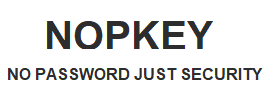Understanding FIDO2 Login Methods: Is Key + PIN Truly Passwordless ?
FIDO2 supports several forms of login, and key + PIN is one of them. While it might seem similar to the traditional "password + device" method, it is actually part of passwordless authentication. Here's how it works:
FIDO2 Login Methods:
-
Security Key (key) + PIN:
- How it works: A FIDO2 security key (like a USB or NFC key) is combined with a local PIN to authenticate the user. The PIN is only used to unlock the security key locally on the device, and it is not transmitted to the server like a traditional password.
- Passwordless: Even though you enter a PIN, it is not considered a password in the traditional sense. The PIN is only used locally to unlock the security key, making it still a form of passwordless authentication.
- Security: This method provides higher security than traditional passwords because the PIN is not sent over the network; it is simply used to verify ownership of the security key.
-
Security Key (key) + Biometrics:
- How it works: Users can authenticate using their biometric data, such as fingerprints or facial recognition, without needing a password.
- Fully Passwordless: Biometrics replace the password entirely, so users do not need to enter any form of password or PIN.
-
Built-in Device Authentication (e.g., Windows Hello, Apple Face ID/Touch ID):
- How it works: Users can log in using built-in biometric sensors or device PINs to authenticate locally.
- Passwordless: This method allows users to log in without a traditional password, using the device’s built-in authentication mechanisms.
-
Using Only the Security Key:
- How it works: In some cases, users may only need to insert the FIDO2 security key to authenticate without entering a PIN or biometric data, typically when they have already authenticated locally on the device.
- Fully Passwordless: This method is completely passwordless as no additional input is required beyond using the key.
Why is key + PIN considered passwordless?
-
PIN vs. Password: A PIN is not the same as a traditional password. Traditional passwords are stored on servers or transmitted over the network, while the PIN is only used locally to unlock the security key. It is not transmitted or stored remotely.
- Purpose of the PIN: The PIN is simply used to verify that the person using the security key is its legitimate owner, much like a PIN for unlocking a smartphone.
- Security Advantage: Even if someone gets your PIN, they cannot access your account remotely without also having the physical security key.
Summary:
- FIDO2 supports multiple passwordless login methods, including key + PIN, key + biometrics, and device-based authentication like Windows Hello.
- Key + PIN is still considered passwordless because the PIN is only used locally to unlock the key, and it is not transmitted like a traditional password.
- FIDO2 significantly improves security and user convenience by reducing the reliance on traditional passwords, providing stronger authentication options.
Previous post
What Are the Differences Between FIDO U2F and FIDO2
Next post