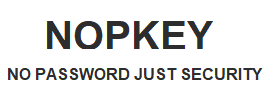FIDO2 Auth Methods
-
Passkey
- Broad Adoption: Passkeys are becoming increasingly popular due to their ease of use and cross-device synchronization. Companies like Google, Apple, and Microsoft now widely support passkeys across their accounts and devices, providing a seamless, password-free login experience.
- Common Use Cases: Used for personal devices (e.g., smartphones, tablets, computers) to access websites or applications through biometric verification, such as fingerprint, facial recognition, or PIN.
-
Security Key
- Broad Adoption: Security keys, especially popular models are widely adopted in the enterprise sector as part of multi-factor authentication (MFA).
- Common Use Cases: Employed in financial, banking, and corporate account logins to protect sensitive information and enhance account security. Many companies issue security keys to employees, especially for secure remote work scenarios.
-
Platform Authenticator
- Broad Adoption: Platform authenticators are integrated directly into devices and support biometric-based authentication (e.g., Face ID, Touch ID), and are widely adopted by Apple, Google, and Microsoft.
- Common Use Cases: Used for password-free login on personal devices, leveraging the device's native biometric features, allowing users to authenticate without needing additional hardware.
-
Multi-Factor Authentication (MFA) Combination
- Broad Adoption: Within FIDO2 authentication, using combinations of other factors (e.g., SMS or OTP) alongside primary methods is common in high-security contexts.
- Common Use Cases: In sectors like finance and banking or other high-security environments, particularly for enterprise systems, security keys or platform authenticators are used in combination with SMS or OTP codes to enhance security.
Among these methods, passkeys and platform authenticators are increasingly popular among individual users, while security keys and MFA combinations see more use in enterprise and high-security contexts.