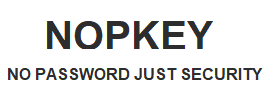FIDO U2F Usage Level-Beginner
For beginner applications of FIDO U2F, the focus is on basic setup and usage to enhance security for personal accounts. Here are the essential areas for a beginner:
1. Understanding the Need for U2F Security
- Basic Security Awareness: Recognize the importance of adding an extra layer of security through U2F, especially for protecting against phishing and unauthorized access.
- Two-Factor Authentication (2FA) Basics: Understand the concept of 2FA and how U2F keys act as a physical security element for account access.
2. Getting Started with a U2F Security Key
- Selecting a U2F Key: Choose a compatible U2F security key from trusted providers based on ease of use, compatibility, and budget.
- Device Compatibility: Ensure the U2F key works with the devices you plan to use, such as laptops, desktops, or even mobile devices with specific adapters if needed.
3. Setting Up U2F on Personal Accounts
- Supported Accounts: Identify accounts that support U2F (such as Google, Facebook, or Dropbox) to begin using the key.
- Account Registration Process: Follow the simple steps for adding your U2F key to accounts, often found in the security settings under “Two-Factor Authentication” or “Security Key Setup.”
4. Using U2F for Everyday Logins
- Login with U2F Key: Insert the key during login, often by tapping or pressing a button on the device when prompted.
- Security Benefits in Action: Experience the benefits of U2F’s protection against phishing since the key will only work with authorized websites.
5. Basic Account Recovery Knowledge
- Backup Options: Understand that some accounts allow adding backup 2FA methods (like SMS or email) for situations where the U2F key is lost.
- Replacement Key: Consider purchasing a backup U2F key for important accounts to ensure you’re not locked out if the primary key is misplaced.
6. Introductory Maintenance and Usage Tips
- Keep Key Accessible: Store your U2F key in a secure, easily accessible place for quick logins.
- Avoid Sharing: Do not share your U2F key with others, as it’s meant to protect your accounts individually.
These beginner-level steps allow users to enhance their account security using FIDO U2F with minimal setup and knowledge, focusing on simplicity and ease of use while learning the basics of two-factor authentication with a security key.
Discover U.S. Platforms Using FIDO U2F
FIDO U2F Support on Windows: Compatibility Guide for Windows 7, 8, 10, and 11
FIDO U2F Compatibility Across Linux Distributions: Supported Versions and Setup Guide
FIDO U2F Support on macOS and iOS: Compatible Versions and Solutions for Older Systems