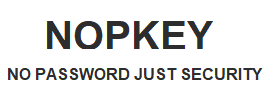How FIDO2 Works: A Second-Generation Authentication Standard Developed by the FIDO Alliance
How FIDO2 Works
FIDO2 is an authentication standard developed by the FIDO Alliance to enable passwordless or multi-factor authentication, enhancing both security and user convenience. It combines WebAuthn (Web Authentication API) and CTAP2 (Client to Authenticator Protocol) to offer strong, phishing-resistant authentication using hardware security keys or built-in biometric methods. Here's a breakdown of how FIDO2 works:
1. Registration Phase:
- During the registration process, the user initiates the setup of a FIDO2 security key or a built-in authenticator (like a fingerprint sensor).
- The authenticator generates a unique public-private key pair:
- Additionally, FIDO2 may require the user to set up a PIN or use biometric data (like fingerprints or facial recognition) to unlock the key or device.
2. Authentication Phase:
- When the user attempts to log in to the website, the website sends a challenge (random data) to the user’s device.
- The user either:
- The FIDO2 device or authenticator uses the private key to sign the challenge.
- The website verifies the signed challenge using the previously stored public key to confirm the user’s identity.
3. Core Security Mechanisms:
- Public Key Cryptography: FIDO2 relies on public-key cryptography. The private key stays secure on the user’s device, while the public key on the server verifies the authenticity of the login attempt.
- Phishing Resistance: FIDO2 prevents phishing because the login credentials (private keys) never leave the user’s device, and the key pairs are unique to each website. Even if a phishing site requests credentials, the authenticator won't recognize it as the legitimate site.
- Multi-Factor and Passwordless Support: FIDO2 supports both passwordless login and multi-factor authentication. Passwordless can be achieved with a security key + PIN/biometrics or device-based authenticators, whereas MFA combines the password with FIDO2 as a second factor.
4. Multiple Authentication Options:
- Security Key + PIN or Biometric: Users can authenticate with a hardware security key that is unlocked using a local PIN or biometric verification (e.g., fingerprint).
- Biometric/Device-Based Authentication: Devices like smartphones or computers with built-in biometric capabilities (e.g., Windows Hello or Apple Face ID) can also serve as FIDO2 authenticators. This provides a completely passwordless login experience.
- Password + FIDO2: In scenarios where users still use passwords, FIDO2 can be employed as a second authentication factor.
5. Cross-Platform and Browser Support:
- FIDO2 is supported across all major browsers (Chrome, Firefox, Edge, Safari) and platforms (Windows, macOS, Linux, Android, iOS). This means users can use FIDO2 authentication on almost any device or browser, making it highly versatile.
Summary of FIDO2 Workflow:
- Registration: The user registers their FIDO2 device, generating a unique public-private key pair. The public key is stored by the website, and the private key remains securely on the device.
- Authentication: When logging in, the website sends a challenge. The FIDO2 authenticator signs the challenge with the private key, and the server verifies the signature with the stored public key.
- Security: FIDO2 ensures secure, phishing-resistant authentication by using unique key pairs per website, with no credentials (like passwords) sent over the network.
Benefits of FIDO2:
- Passwordless Authentication: Users can log in without entering a password, relying instead on biometrics, security keys, or device authentication.
- Strong Security: Since private keys never leave the device and aren’t transmitted over the network, FIDO2 is highly resistant to phishing, credential theft, and man-in-the-middle attacks.
- Ease of Use: FIDO2 simplifies the login process, making it faster and more convenient for users, while improving security.
This makes FIDO2 one of the most advanced and secure authentication mechanisms, offering a user-friendly alternative to traditional passwords.
Previous post
How does passwordless authentication work
Next post