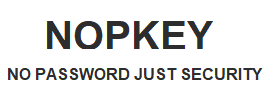FIDO U2F Support on Windows: Compatibility Guide for Windows 7, 8, 10, and 11
FIDO U2F protocol is supported on Windows operating systems primarily through browsers and the OS’s native support. Here are the main Windows versions that support FIDO U2F:
-
Windows 10 (Version 1903 and later)
- Windows 10 introduced broader support for FIDO U2F and WebAuthn protocols, enabling U2F key usage with compatible browsers (such as Chrome, Firefox, and Edge).
-
Windows 11
- Windows 11 has comprehensive native support for FIDO U2F and WebAuthn, allowing seamless use of U2F keys across supported browsers and applications.
-
Windows 8.1 (with browser support)
- While Windows 8.1 does not have native U2F support, U2F keys can be used with compatible browsers, including Chrome and Firefox, which support the FIDO U2F protocol independently.
Earlier versions, such as Windows 8 or Windows 7, generally lack consistent or native support for FIDO U2F. Using U2F on these older systems may be possible through specific browser support but is generally limited.
To use FIDO U2F on earlier versions like Windows 8 or Windows 7, since native support is lacking, you can follow these steps to enable compatibility:
-
Use a Compatible Browser
- Google Chrome (version 70 and later) and Mozilla Firefox (version 57 and later) both support FIDO U2F natively. You can install or update these browsers on Windows 7 or Windows 8 to enable U2F support for websites that accept U2F keys.
-
Third-Party Authentication Software
- Some third-party software solutions, such as Authenticator apps or NOPKEY Manager, may provide enhanced functionality or emulate U2F support. These tools can sometimes bridge the gap, allowing you to manage your key or add it to accounts that might otherwise require native support.
-
Run a Virtual Machine with Updated Windows
- If feasible, running a virtual machine (VM) with Windows 10 or Windows 11 can provide a more integrated experience with U2F support while using an older operating system as the host.
-
Consider Upgrading to Windows 10 or 11
- Since security support for Windows 7 and Windows 8 has ended, upgrading to a newer Windows version is recommended for both U2F compatibility and overall system security.
Using these methods can help you gain some level of FIDO U2F functionality on Windows 7 or 8, though native integration remains limited.